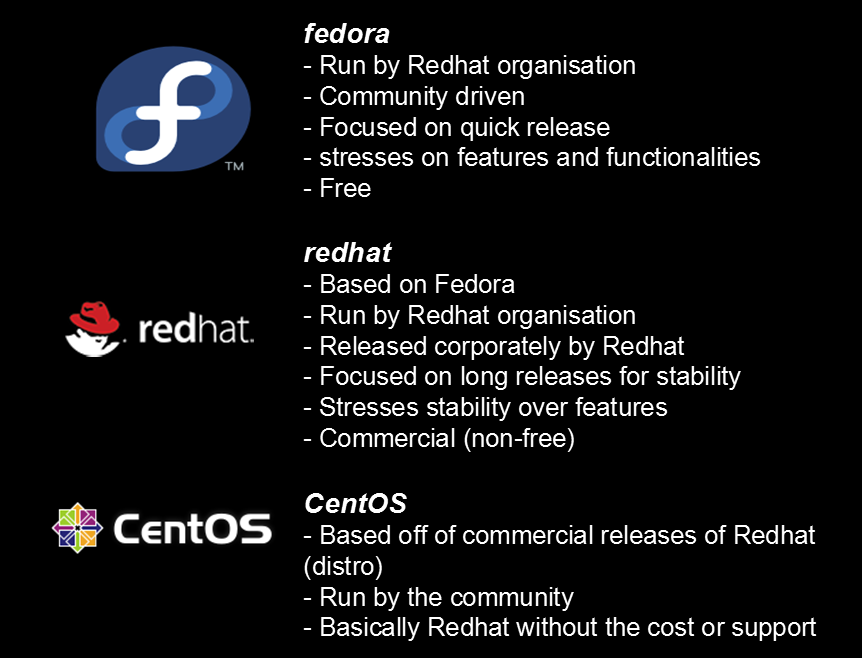What’s the difference between Fedora, Redhat and CentOS?
Fedora, Redhat and CentOS all three belongs to Linux family and for non-linux users they seems almost same. Though this is incorrect. Let me shade the light on the thin line between these sapiens.
Fedora is the main project, and it’s a community-based, free distro focused on quick releases of new features and functionality.
Redhat is the corporate version based on the progress of that project, and it has slower releases, comes with support, and isn’t free.
CentOS is basically the community version of Redhat. So it’s pretty much identical, but it is free and support comes from the community as opposed to Redhat itself.
fedora
– Run by Redhat organisation
– Community driven
– Focused on quick release
– stresses on features and functionalities
– Free
redhat
– Based on Fedora
– Run by Redhat organisation
– Released corporately by Redhat
– Focused on long releases for stability
– Stresses stability over features
– Commercial (non-free)
– Red Hat Enterprise Linux is a subscription product that is developed, maintained, and supported by Red Hat for its subscribers.
CentOS
– Based off of commercial releases of Redhat (distro)
– Run by the community
– Basically Redhat without the cost or support
– CentOS is a community project that is developed, maintained, and supported by and for its users and contributors.